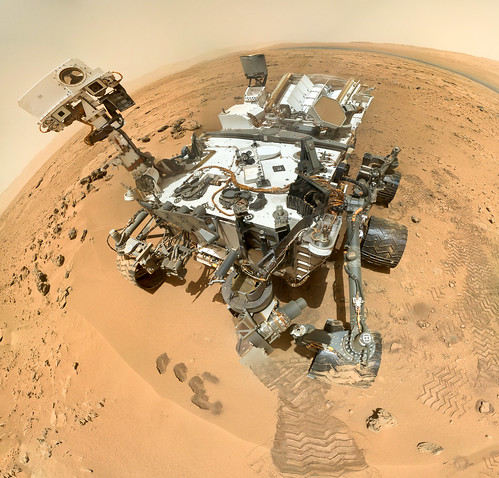Friday, November 30, 2012
Saturday, November 24, 2012
Wednesday, November 21, 2012
Tuesday, November 13, 2012
Precise GoTo
Just some quick notes lifted from the Celestron manual on how to use 'Precise GoTo'
The Celestron mounts has a precise goto function that can assist in finding extremely faint objects and centring objects closer to the centre of the field of view for astrophotography and CCD imaging.
Precise Goto automatically searches out the closest bright star to the desired object and asks the user to carefully centre it in the eyepiece. The hand control then calculates the small difference between its goto position and its centred position. Using this offset, the telescope will then slew to the desired object with enhanced accuracy.
To use Precise Goto:
1. Press the MENU button and use the Up/Down keys to select Precise Goto
2. Choose Database to select the object that you want to observe from any of the database catalogs listed.
3. Choose RA/DEC to enter a set of celestial coordinates that you wish to slew to.
4. Once the desired object is selected, the hand control will search and display the closest bright star to your desired object. Press ENTER to slew to the bright alignment star.
5. Use the direction buttons to carefully centre the alignment star in the eyepiece/camera display
6. Use this star to get an exact focus.
Press ENTER to slew to the desired object and start capturing.
Later when the scope has cooled, you may need to re-focus the optics. Just go back to step 1. and it will remember your object. Focus on the reference star and then hit enter to carry on capturing :-)
Monday, November 05, 2012
Sunday, November 04, 2012
Friday, November 02, 2012
Subscribe to:
Posts (Atom)