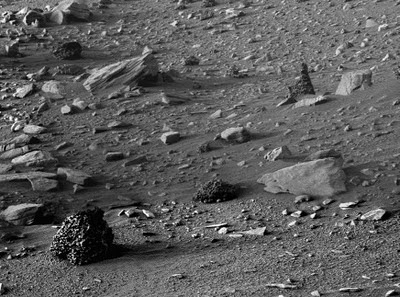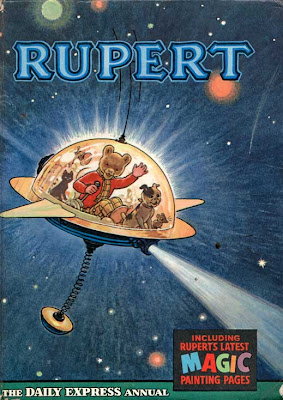A lot of people ask this question... so here's the answer, blagged from Celestron.(I can now point them here)
All-Star polar alignment (All-Star) allows users to choose any bright star for polar alignment, freeing you from always having to use Polaris for this purpose.
In a nutshell, here's how it works.
Once your telescope is aligned using two bright stars, All-Star allows you to choose any bright star listed in the NexStar hand control to accurately align your scope's mount with the North Celestial Pole (NCP). You command the scope to GOTO the star. Choosing ALIGN MOUNT, the scope then re-slews to it. You tweak the position in your finderscope, press ENTER, then center the star in the eyepiece and press ALIGN. Once centered, the mount will actually “sync” to this star, pointing the telescope to the exact position of the star if the mount were precisely polar aligned. By simply adjusting your mount’s altitude and azimuth controls to re-center the star in your eyepiece, you are actually moving the mount’s polar axis to the exact position of the NCP.
Here are the steps for the actual All-Star procedure. (Before doing this, be sure you’ve roughly pointed your scope’s polar axis north and tilted it at an angle approximately equal to your observing site’s latitude.)
First, align your telescope with the sky using the Two-Star Alignment method. Add one or more calibration stars.
(NOTE: For the most accurate alignment, use a reticle or crosshairs eyepiece to precisely center the star in your field of view.)
Second, select a suitable bright star from the hand control's database and slew the scope to the star.
Third, press the ALIGN button and select POLAR ALIGN – ALIGN MOUNT from the list. (A warning will appear about choosing proper stars for the All-Star.) Press ENTER.
Fourth, your scope will then re-slew to the alignment star and ask you to center it in the finderscope. Do this and press ENTER. Then repeat with the eyepiece, centering and pressing ALIGN to finish syncing on the star. (The hand control will display a sync message.) Press ENTER.
Fifth, the scope will slew to the position where the star would be if it were accurately polar aligned.
Sixth, use your mount’s altitude and azimuth fine adjustments to place the star in the center of the eyepiece and press ENTER.
The All-Star polar alignment is now complete.
Here are additional tips and techniques to use with All-Star.
Don’t use Polaris for polar alignment. Choose a star farther away from the NCP, allowing for greater accuracy when centering the star in your eyepiece. For best results choose a polar alignment star that is high in the sky and near the meridian and celestial equator. Avoid stars that are close to the western or eastern horizon, directly overhead or too near the celestial poles.
You may want to re-align the mount after All-Star polar alignment. The mount will retain its alignment; however, accuracy may have been compromised depending on how much the mount has been moved during polar alignment. Although the telescope’s tracking may be very good, pointing accuracy may need improvement, especially if you are trying to locate small objects on a CCD chip.
To update the alignment:
Undo the sync by pressing ALIGN, then selecting UNDO SYNC from the list of options. Press ENTER and the hand control will confirm the undo sync by displaying COMPLETE.
Next, slew the telescope to one of the original alignment stars, or another bright star if the original alignment stars are no longer in a convenient location. Press the ALIGN button and select ALIGNMENT STARS from the list. The hand control will prompt you to replace one of the original alignment stars. Make your choice and press ENTER. Do the usual, centering the star in the finder and pressing ENTER, then centering in the eyepiece and pressing ALIGN.
Repeat the process on a second alignment star.
For the best all-sky pointing accuracy, align on at least one additional calibration star. To add calibration stars, slew the telescope to a bright star on the opposite of the meridian from your two alignment stars. Press ALIGN and use the Up/Down buttons on the hand controller to select CALIBRATION STARS and press ENTER. Align each calibration star as usual in the finder and then the eyepiece.
If you want to know the accuracy of your mount’s polar alignment, press ALIGN – DISPLAY ALIGN. Then pressing ENTER shows the errors in azimuth and altitude.
Credit Celestron.com